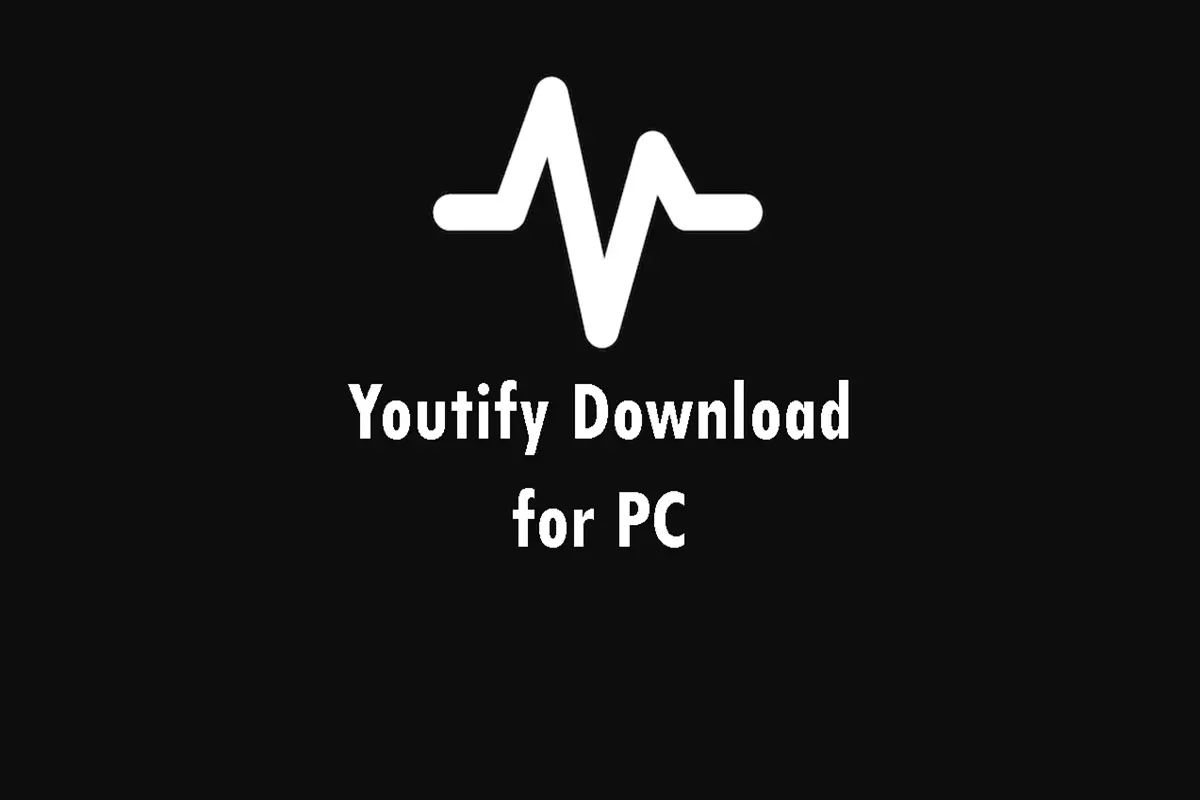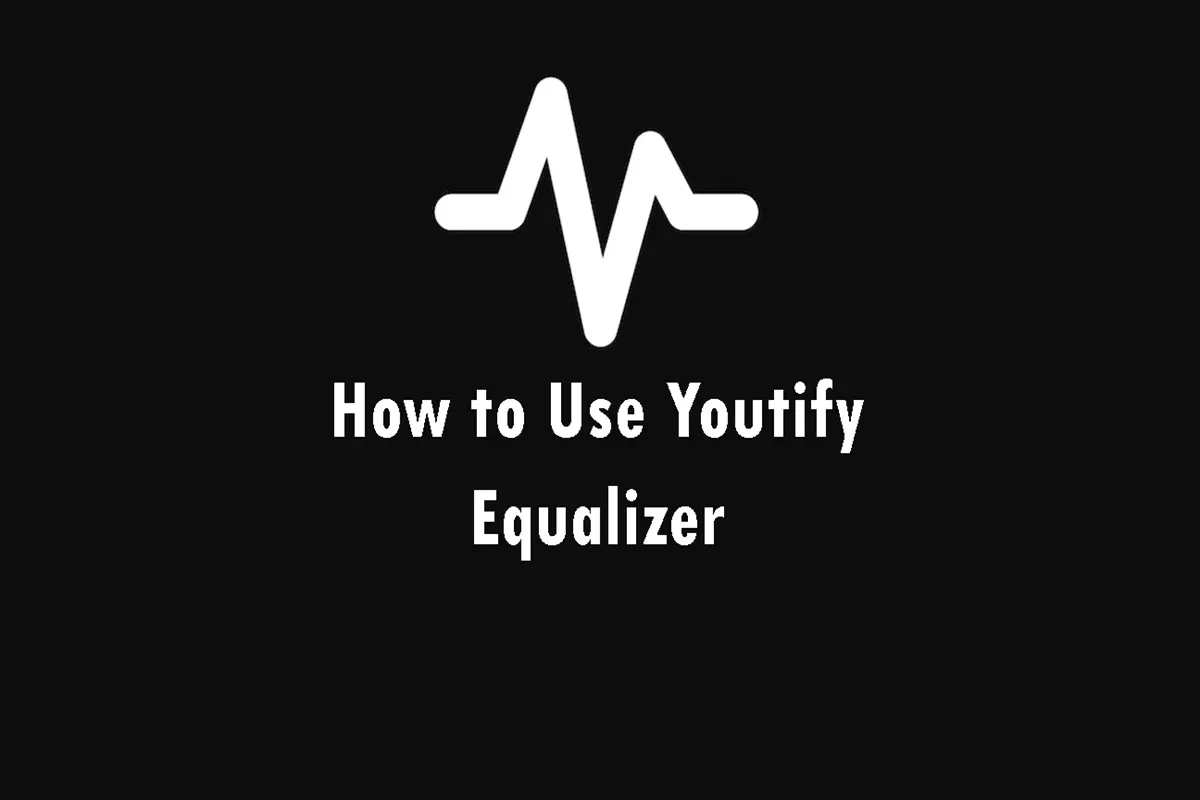Youtify is gaining the attraction of users worldwide. If you are new to it and want to utilize its features on your computer or laptop then learn how to download Youtify for PC. Personalize the app according to your needs and enjoy a perfect streaming platform any time of the day.
Whether you have a Microsoft Windows, macOS, or Linux Operating System computer or laptop, you get a chance to enjoy this application without any issues. However, it is important to inform you here that there is no dedicated application available for these operating systems. But you can try an alternate method to enjoy. Here is how it works.
Get an Android Emulator
The Android emulators are tools or software that simulate the Android environment on computers and laptops. These tools work on all kinds of operating systems including Microsoft Windows, Apple macOS, and Linux.
Now all you need to do is get an emulator application for your operating system and install it on the device. Options like BlueStacks, NoxPlayer, and Android Studio are some of the best working options for all. Pick your favorite and download it from the official source.
Install and Configure the Emulator
The next step is to install the chosen emulator. Once the icon appears on the computer or laptop screen, then it is time to configure it. The configuration involves making some setting changes including the earmarking of the system resources to make sure this tool runs smoothly.
Install Youtify APK File
In the final step, you can simply find the Youtify APK latest version file from our website for free. Use this file and install the Youtify application. Locate the app icon from the emulator menu and explore the interface.
Final Words
If you want to enjoy the perks of this music streaming tool on your computer or laptop then you must know how to download Youtify on PC. This guide will help users of Microsoft Windows, macOS, and as well as Linux operating systems. Simply follow the steps and you are good to go.