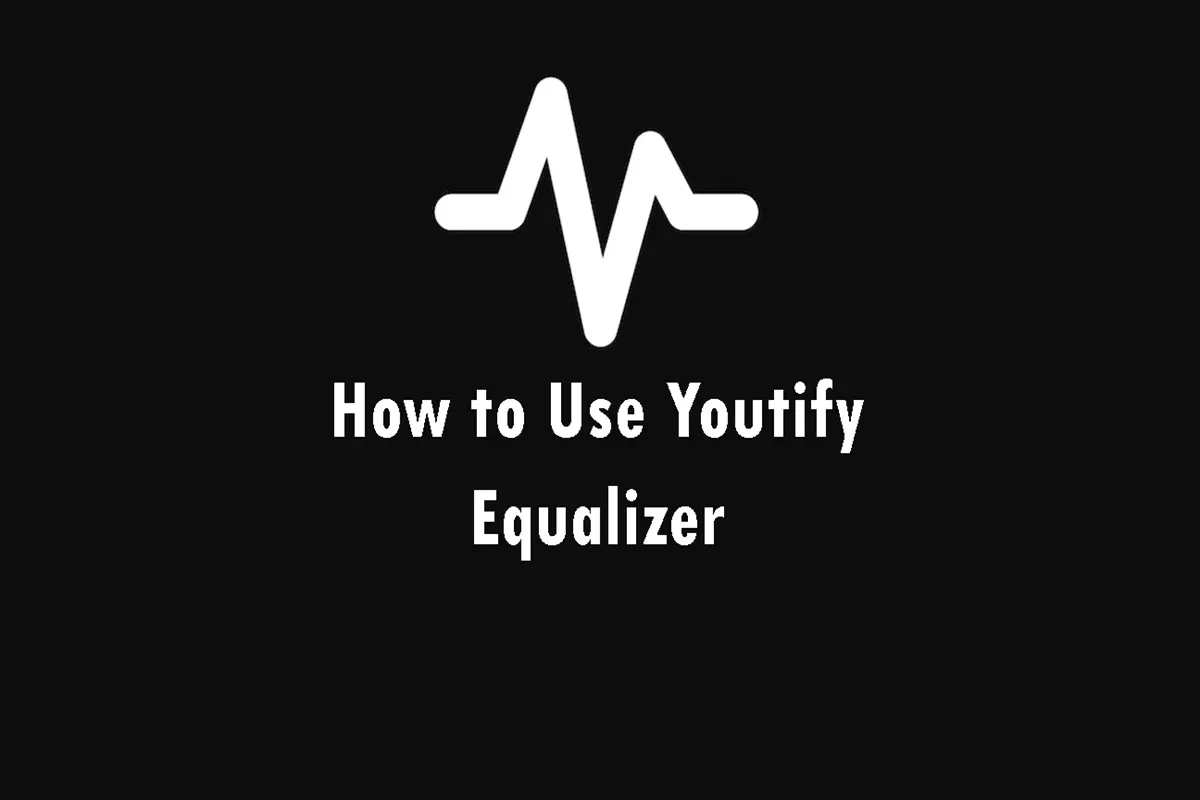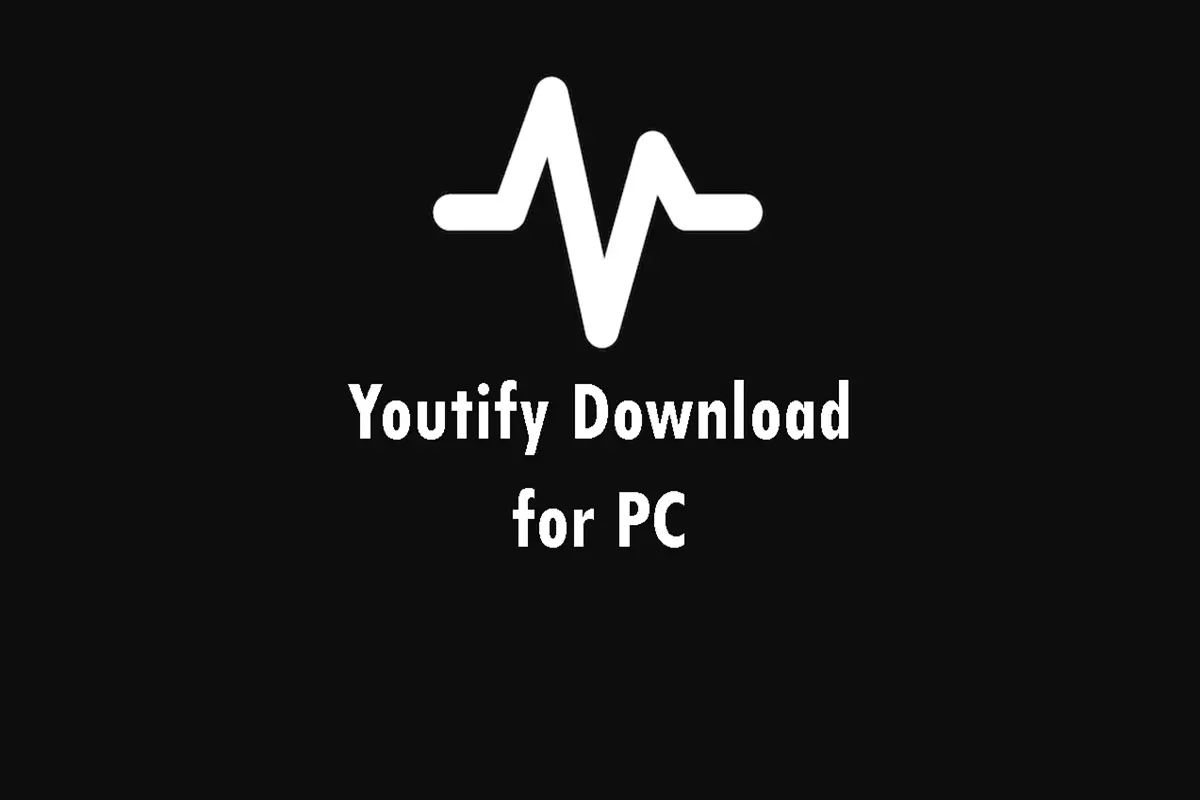Youtify is a popular and trending music streaming platform that brings a vast library of YouTube music to your fingertips. Unless you explore its features, getting the best out of it is not possible. In this article, I will introduce Youtify for beginners.
Explore the Interface
The interface of this application is simple and intuitive. A homepage section helps you discover trending songs, recommended tracks, and promoted playlists. A search button that helps you fetch specific songs, artists, playlists, and more. A library section where you can download music and keep your favorites and personal playlists. Then there is a dedicated ‘Settings’ section which helps you customize the app’s appearance, audio settings, and more.
Search and Stream What You Love
The dedicated search bar can be used to find songs, artists, and albums instantly. This means you can tap on a track and start streaming it right away. Tinker with playback controls to play, skip, pause, and adjust the volume of the outputs. You can now explore more and discover trending music.
Download Music for Offline Listening
One of the major reasons why Youtify is getting popular among mobile phone users is the fact that you can now download content for offline experience. Simply find the titles that you want offline and use the ‘Download icon’ to move to the next track. Opt for the audio quality and then simply download the music and it will be saved in the library.
Additional Features
There is an EQ option in addition to the management of playlists. Apart from that there is a sleep timer to automatically stop the playback after a fixed time. Lyrical support for tracks and a dark/light mode enables the option to help you with an improved interface experience. Now you can back up your playlists and settings to avoid data loss.
Final Words
This article about Youtify for beginners is all about introducing one of the best music streaming apps to new users. Learn about all the tricks and tips that would come in handy when you explore the application.